Hex colour picker
Here's a little tool that you can play with to get more familiar with the RGB model and the HEX code. It will also help you find the right hex code for your website's colour scheme. You simply use the buttons to produce nice text/background colour, copy the hex code below and apply it to your CSS.
Tip: if you keep the mouse button down on some of the buttons it will speed up the changes being made to the colour values (no need to click on them too many times).
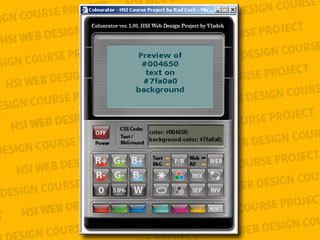
Play with the hex code and RGB values!
To run the tool click here.
How it works:
-


 increases the intensity of each colour (Red, Green, Blue) in the active element (text, background or both)
increases the intensity of each colour (Red, Green, Blue) in the active element (text, background or both)
-


 decreases the intensity of each colour in the active element
decreases the intensity of each colour in the active element
-
 changes active element to black;
changes active element to black;
-
 changes active element to 50% gray;
changes active element to 50% gray;
-
 changes active element to white;
changes active element to white;
-
 chooses active element between text, background or both
chooses active element between text, background or both
-
 Chooses between long format (ff ff ff: 16.7 mln colours), short format (fff: 4.096 colours) and
web safe values (216 colours)
Chooses between long format (ff ff ff: 16.7 mln colours), short format (fff: 4.096 colours) and
web safe values (216 colours)
-
 Brightens the active element
Brightens the active element
-
 Darkens the active element
Darkens the active element
-
 Increases colour saturation
Increases colour saturation
-
 Changes the active element into corresponding shade of gray
Changes the active element into corresponding shade of gray
-
 Decreases the contrast between elements' colours
Decreases the contrast between elements' colours
-
 Inrcreases the contrast between elements' colours
Inrcreases the contrast between elements' colours
-
 Swaps the elements' colours
Swaps the elements' colours
-
 Inverts the colour of the active element
Inverts the colour of the active element
-





 Changes the active element's colour into corresponding shade of Red, Green, Blue, Cyan,
Magenta or Yellow
Changes the active element's colour into corresponding shade of Red, Green, Blue, Cyan,
Magenta or Yellow
-
 Resets all the settings
Resets all the settings
-
 Closes the tool's window.
Closes the tool's window.
Copyright note
The JavaScript code used here can be freely copied and modified. If it does not work in your browser, please let me know what browser you use and in what way the script fails.